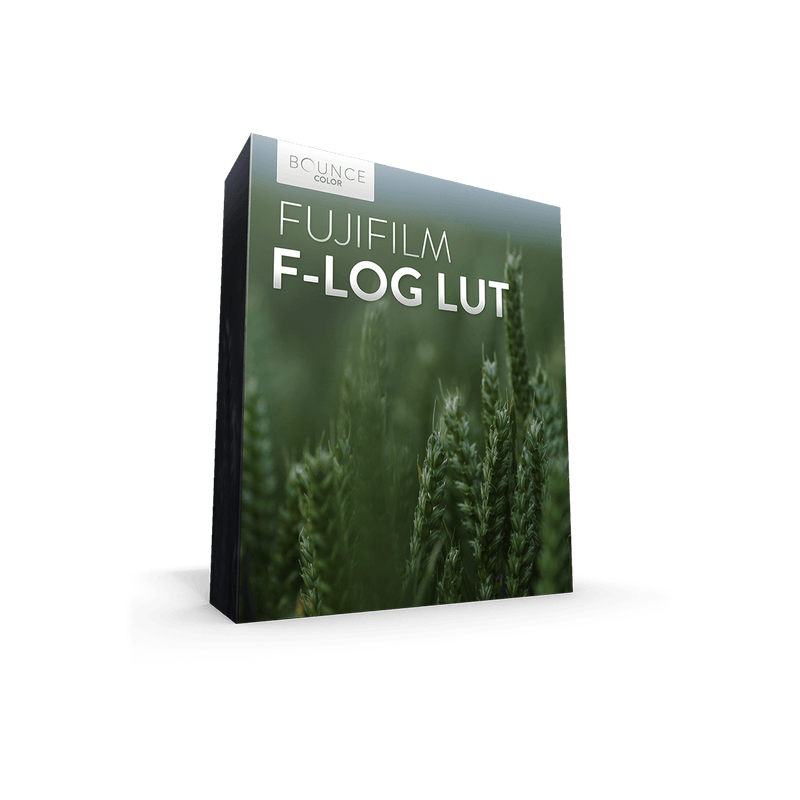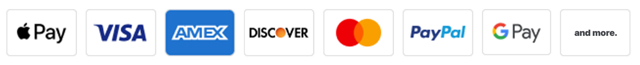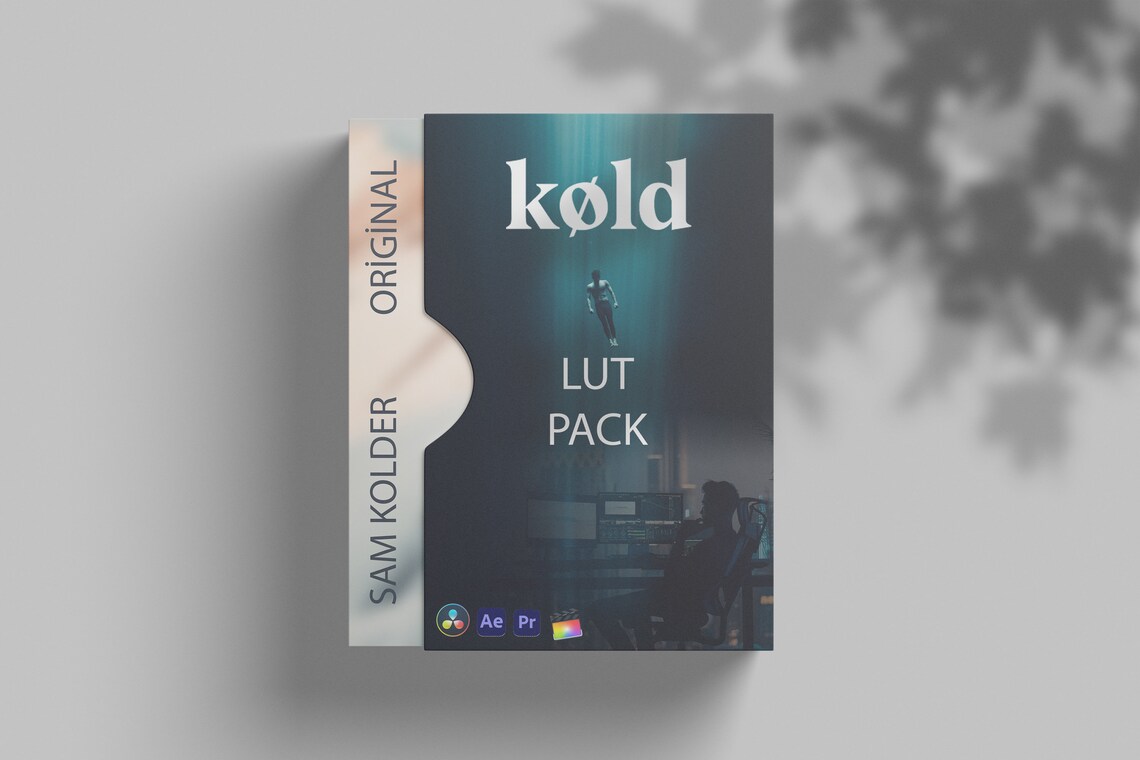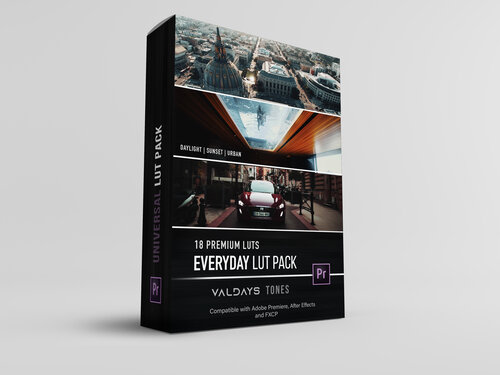Description
Fujifilm F Log Natural Enhanced Rec709 LUT
We designed this F-Log conversion LUT to help Filmmakers grade their Fujifilm FLog footage to a natural enhanced look, without having to go through the trouble of color grading.
Being able to place natural enhancement Fujifilm LUTs onto your footages is a dream when you are on a tight schedule.
We want to make sure that everyone gets the most out of their Fujifilm cameras, after all they are incredible and should be used to their full potential!
We’ve also added a 17×17 monitor version so you can install it directly into your monitors.
F-Log Conversion LUT Guide for Fujifilm Filmmakers
Introduction
Designed specifically for Fujifilm F-Log footage, our conversion LUT helps filmmakers achieve a natural and enhanced look without diving deep into color grading. Perfect for those on tight schedules, these LUTs make the process simple and effective, ensuring you maximize the potential of your Fujifilm camera.
Features of Our F-Log LUT
- Quick application to achieve a polished look.
- Enhanced color grading tailored for Fujifilm footage.
- 17×17 monitor version available for easy installation directly on your monitor.
How to Use LUTs
- Select Your Software: Most editing software supports LUT application (e.g., Adobe Premiere Pro, Final Cut Pro, DaVinci Resolve).
- Import Your Footage: Load your F-Log footage into your editing timeline.
- Apply the LUT:
- In most software, navigate to the color grading or effects panel.
- Locate the option to add a LUT.
- Browse and select your downloaded LUT.
- Adjust as Necessary: While LUTs provide a great base, feel free to tweak exposure, saturation, and other settings to tailor the look to your preference.
Camera Settings for LUTs
To maximize the quality of your footage and the effectiveness of our LUT:
- Record in F-Log: Ensure your camera is set to record in the F-Log color profile.
- Avoid Overexposed Highlights: Retain detail in the highlights by not overexposing.
- Use a Neutral Color Temperature: Aim for a white balance that is neutral, typically around 5500K for daylight.
- Shoot with Sufficient Bitrate: Use a high bitrate setting to preserve more detail in your footage.
How to Use Lens Flares
- Add Flares in Post Production: Use lens flare overlays or effects in your editing software.
- Positioning: Ensure the flare complements the light source in your scene.
- Blend Modes: Experiment with different blending modes (like Screen or Overlay) to achieve a realistic look.
- Adjust Opacity & Color: Tailor the intensity and color of the flare to match your desired aesthetic.
What are LUTs?
LUTs (Look-Up Tables) are mathematical formulas used to map one color space to another. They are essential tools in post-production allowing filmmakers to apply specific color corrections and stylizations quickly.
5 Reasons to Use LUTs
- Time-Saving: Quickly achieve a professional look without extensive color grading.
- Consistency: Maintain a uniform look across various scenes in your project.
- Creativity: Experiment with different styles and color grading quickly.
- Accessibility: Use LUTs without advanced knowledge of color theory or grading.
- Customizable: Apply LUTs as a base and make further adjustments for personalized looks.
Free Sample LUTs
We encourage you to experience the magic of our F-Log conversion LUT with a selection of free sample LUTs. Obtain them from our website and start enhancing your footage today!
Conclusion
Our F-Log conversion LUT is designed with filmmakers in mind, providing a quick and efficient means to achieve stunning results from Fujifilm footage. With straightforward application and monitor integration, your next project is just a LUT away from greatness!
FOCUS KEYWORDS: cinematic # luts, Cinematic # Tones LUTs, # Cinematic Video Effects, # Color Correction LUTs, # Color Enhancement LUTs, # Color Grading for Beginners, # color grading presets, # creative luts, davinci resolve luts, # Digital Cinema LUTs, # Documentary LUTs, # drone luts, # Final Cut Pro X LUTs, # DaVinci Resolve luts, # Adobe Premiere Pro LUTs, # photoshop luts, # Dynamic Range LUTs, # Film Emulation LUTs, # Film Noir LUTs, # Film Style LUTs, # Filmmaking LUTs, # final cut pro luts, # Free LUTs, # Fujifilm LUTs, # High Contrast LUTs, # Hollywood Look LUTs, # Indie Film LUTs, # kodak luts, # Luminar LUTs, # LUT Pack Bundles, # LUTs for YouTubers,Cinematic LUTs, # movie luts, # Natural LUTs, # photoshop luts, # Post Production LUTs, # professional color grading, # rec709 luts, # slog3 luts, # Sony LUTs, # Teal and Orange LUTs, # travel luts, # Urban LUTs, # video editing luts, # Videography LUTs, # Vintage LUTs, # wedding luts